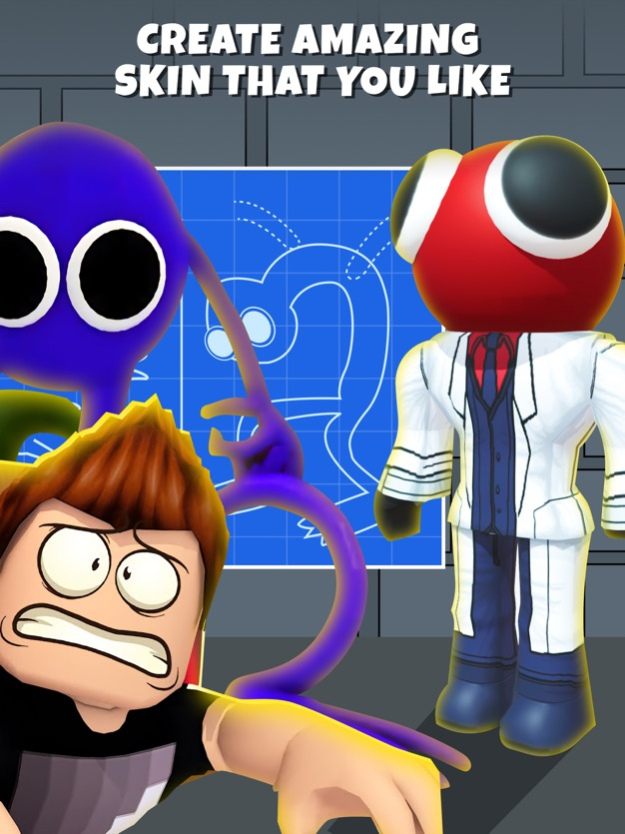Rainbow Friend Mods for Roblox 2.0
Free Version
Publisher Description
Rainbow Friend Mods for Roblox is an app where you have to meet famous rainbow characters and try to defeat them! Do you have the courage to fight against them? Also in this application you will find many skins, codes, quizzes and calculators. Experience many cool features in one app!Choose from the collections of skins and save your favorite. In addition to rainbow skins, there are dozens of cool skin categories to diversify your game. Use exciting codes to get access to special and exclusive items such as free pets, eggs, and more!Invite your friends and challenge them to play the quiz. Test who knows the game better, you or them by answering interesting questions. Easily convert your money using the calculator. So what are you waiting for? Download the app to not miss out on the amazing experience!
Premium Features:
Add rainbow monsters to the game
Challenge yourself in the quiz
Use in-currency game calculator
Choose your skin from big collection
Redeem codes to get rare items
Rainbow Friend Mods for Roblox DISCLAIMER: The important thing is that this is an unofficial Roblox app. All files available for download in this application are provided under the terms of the free distribution license. If you believe that we have violated your property rights or any other agreement, please contact us by email, and we will immediately take the necessary action. All rights reserved. According to https://en.help.roblox.com/hc/en-us/articles/115004647846-Roblox-Terms-of-Use
Important! There is no free content inside! You must be signed in to access the app.
Payment is charged upon confirmation of purchase of the subscription.
Unless auto-renew is turned off at least 24 hours before the expiration of the current period, the subscription plan will renew automatically.
The renewal cost depends on the subscription plan. Our standard subscription plans:
1 week subscription is $ 5.99
For other currencies, the price matches the price level in the App Store Price Matrix
Subscription with a free trial period automatically renews to a paid subscription. From your account settings you can cancel or manage the automatic renewal of the free trial after purchase.
Please note: Any unused portion of the three-day free trial period (if offered) will be forfeited when purchasing a premium subscription during the free trial period
For any other information, see our privacy policy and terms of use
Privacy Policy: https://docs.google.com/document/d/1gcd_qzmHVzkkP0TikrcaYQf77L0pH4ke4zaa3N00Eck/edit?usp=share_link
Terms of Use: https://docs.google.com/document/d/16xF9DiEXhigAcCyZ4Z71a3ta7PcaTHak6WdV3DLAj04/edit?usp=share_link
Dec 7, 2022
Version 2.0
Fixed small bugs and performance issues
About Rainbow Friend Mods for Roblox
Rainbow Friend Mods for Roblox is a free app for iOS published in the Recreation list of apps, part of Home & Hobby.
The company that develops Rainbow Friend Mods for Roblox is Vitaliy Karnaushenko. The latest version released by its developer is 2.0.
To install Rainbow Friend Mods for Roblox on your iOS device, just click the green Continue To App button above to start the installation process. The app is listed on our website since 2022-12-07 and was downloaded 1 times. We have already checked if the download link is safe, however for your own protection we recommend that you scan the downloaded app with your antivirus. Your antivirus may detect the Rainbow Friend Mods for Roblox as malware if the download link is broken.
How to install Rainbow Friend Mods for Roblox on your iOS device:
- Click on the Continue To App button on our website. This will redirect you to the App Store.
- Once the Rainbow Friend Mods for Roblox is shown in the iTunes listing of your iOS device, you can start its download and installation. Tap on the GET button to the right of the app to start downloading it.
- If you are not logged-in the iOS appstore app, you'll be prompted for your your Apple ID and/or password.
- After Rainbow Friend Mods for Roblox is downloaded, you'll see an INSTALL button to the right. Tap on it to start the actual installation of the iOS app.
- Once installation is finished you can tap on the OPEN button to start it. Its icon will also be added to your device home screen.